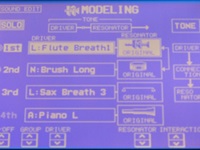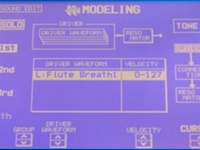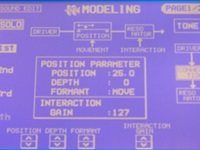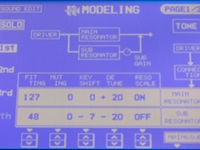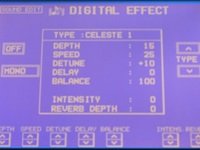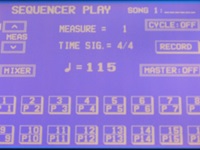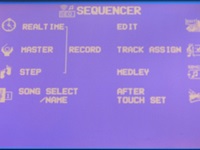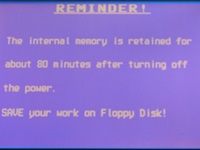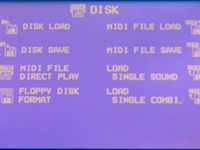Acoustic Modelling
In the beginning of the 90s a completely new type of synthesis came up: 1994 Yamaha presented with their VL-1 the first hardware product providing physical modelling. This method of tone generation renders a tone in the same way as it is created in an acoustic instrument. So first it needs to be analysed, how a tone is produced by, let´s say, a flute: the breath from the player passes his lips onto the lipplate of the instrument, where it starts to swing and thus producing waves, which can be heard as a tone. Then these waves go through the instrument´s body and thus are formed to the final sound. Different pitches are produced by opening and closing keys and this way changing the length of the waves. This knowledge is now transferred into a computer algorythm, which emulates the whole way of tone generation and finally you have a software flute model. The same can be done with any other instrument, be it blown, plucked (guitar), bowed (violin) or beaten (drum).
So what is the advantage of it all? If I want a realistic flute sound, why not take a good sample? Well, the sample is like a photo: it looks like the original, but everything is fixed inside. The sample is only a recording of one note played in one certain way. All the other ways to play a tone on a flute, all the articulation, which make your playing sound lively, are not included. Of course you can add a couple of things like vibrato, using LFOs, but it will never reach the expressivness of the original.
Now as physical modelling works in the same way as the actual instrument, it also offers the same ways of articulation! Using controllers such as velocity, aftertouch, wheels, pedals and so on you can add the same expression like the player of the original. But this is only one advantage of physical modelling: from the creative synthesist´s point of view another great thing is that you can create new instruments that would be impossible in the real world. For example you can combine the breath of the flute player with the resonance body of a violin. Or you can send the initial sound of a plucked string through a trumpet. This opens even more new possibilities, as you can not only create new spectra of sound, but also add the articulation of one instrument type to the other.
But there was one big disadvantage of Yamaha´s VL-1: it was quite expensive (around 5000 Euro) and - it was duophonic. That means you could play a maximum of 2 notes at a time. This was simply because the realtime rendering needs quite some processor power and obviously 2 notes was all that was possible with the DSPs of that time. Now since the late 80s manufacturers marketed their instruments especially with more and more polyphony and multitimbrality: 16 notes and 8 sounds at the same time was already outdated. A duophonic instrument (and actually duotimbral, with then 2 monophonic sounds) at such a high price point could hardly convince keyboarders to be a good purchase.
Enters Technics WSA-1 in 1995! This machine promised "something like" physical modelling, but with 64 notes polyphony and 32 multitimbral parts (yes, it offered 2 sets of MIDI ports to make use of the 32 parts). How could they achive that?
Physical modelling divides the tone generation into 2 basic parts: the driver and the resonator. The driver is the point, where the initial wave is produced. This could be the breath of the flute player striking the lipplate of the flute. Or the plucked string of a guitar. Or the bowed string of a cello. The resonator is basically the body of the instrument, where the initial wave is formed to the final tone in terms of sound character and pitch. Yamaha´s VL-1 rendered the driver as well as the resonator with it´s algorythms and this made the processor workload so high.
Technics did a trick: they replaced the driver part completely by sample playback! There is a wave ROM offering a range of standard sounds such as piano, guitar, trumpet, bass plus some synth waveforms, some effect sounds and noises. These samples then pass the resonator which is the actual modelling part. This way you still have the authentic touch of the sounds plus the freedom to create something new by let´s say combining a guitar sample with a cello body, however of course you loose all the original articulation on the drivers side. To make up at least a bit for that the WSA-1 allows to stack up to 4 samples in one oscillator by velocity switch. Furthermore one sound can consist of up to 4 elements, each element being a complete synthesizer with oscillator, resonator, filter a.s.o. Now the resonators of these 4 elements can interact, means they can influence each other. Keeping in mind that each element has it´s own type of resonator, you can think of this as a combination of 4 different instrument bodies put together. Try to imagine an instrument looking like a combination of flute, trombone and cello: though, isn´t it?
So after all, although you don´t get all the articulation of a real physical modelling synth, you still have organic sounds with a fair amount of expressivness (much more than any sampler) and besides the original purpose of emulating acoustic instruments you can still do a lot of crazy, creative things with the WSA-1.
Oh by the way: they also implemented a drawbar organ tone generation, which can be used instead of the acoustic modelling. So if you need, besides your crazy modelling sounds, some standard Hammond... no problem. Personally I never tried this.
User Interface
The WSA-1 has a solid metal cabinet with plastic side parts and offers 61 keys with a nice synth keyboard action providing velocity and channel aftertouch. It feels nearly "half-weighted", however the repitition could be a bit better: the keys go back to their up position just a bit too slow, with a short moment of vibration. The aftertouch is great, not too easy, just heavy enough to make it well controllable and use the full range of MIDI values.
There are a number of button blocks around the panel, which are mainly to select main modes, control the sequencer and select sound banks. All the programming is done via the large LCD screen in the center (320 x 240 dots), which would even today look nice on a synth. Left and right of the display are 5 soft buttons each, which function is shown in the display. Below the display are 8 pairs of up/down buttons, again their function in each page is displayed onscreen. Finally on the right of the display there is a plus and minus button, a large dial and an exit button. Here Technics experience from building electronic keyboards is clearly visible: especially the display with the surrounding soft buttons makes programming as easy as it can be with such a complex system. On each screen you see all relevant parameters for a job, there are only very few cases where a second or third page is neccessary. Navigation and changing parameter values is quite simple and fast. I really like this approach and wish, I could have such a user interface for, let´s say, a Yamaha FM synth. I just realize that the display of my V-Synth XT is the same size, but it´s of higher resolution, coloured and touchable - well, after 10 years there should be some improvement.
Beside the keyboard with velocity and pressure, there are some further controllers: 3 (!) wheels found their place on the left next to the keyboard as usual. The very left one is spring-loaded and obviously for pitch bend. The middle one is a standard modulation wheel, while the right one has a grating for the center position like the pitch bend wheel, but is not spring-loaded. All three wheels can be assigned freely to a vast array of parameters.
Also on the left side, above the keyboard, there are 2 vector controllers, which work like a joystick, but look like a trackball. The one on the far left is called "Realtime Controller" and it is spring-loaded, so it always returns to center position when released. The other one is called "Realtime Creator" and is not spring-loaded, but it is accompanied by a "Reset" button, if you want to return to the original setting quickly. Again those two can be assigned freely to a list of parameters, but there is more: 6 "Realtime Creator" buttons allow to quickly select 6 different parameter assignments for the 2 controllers. So while playing you can quickly change the parameters, which are controlled.
If you would like to involve your feet into control, then there are terminals for two foot switches and one control pedal. So in total there are quite many controllers onboard, but taking into account that this is a kind of physical modelling, the number of controllers rather looks appropriate.
Also on the rear you will find also the outputs (stereo main out plus stereo sub out) and a phones connector (could be better on the front, but hey: people always complained and still you will find this even on the latest keyboards) and finally 2 sets of MIDI connectors (In, Out, Through). By the way on the picture you will see a plate below the connectors: this is the place to install the optional wave ROM board. This was planned as a way to expand the system, however as far as I know Technics released only one, before the whole WSA story came to it´s short end. That board was called "Dance Board" and it was filled with some rather tekkno oriented samples. I guess Technics realized that electronic dance music was just going to be the new great thing, but this music asked for vintage simple analog gear than sophisticated modeling. So with this board they tried to find a way to combine the 2 worlds. As I never heard the waves of that board I cannot tell if it would have made much sense, but anyhow the WSA became a commercial fail - a great product, but maybe just in the wrong time, at the wrong place...
Sound Structure
A single "Sound" of the WSA-1 consists of up to 4 elements ("Tones"). Each tone is a complete synthesizer, including oscillator, filter, amp, LFOs, envelopes and some digital effects.
A tone starts with the modelling part, consisting of driver and resonator. For the driver there is a range of sampled sounds available, ranging from the usual piano, e-piano, winds, strings, guitar, bass to synth sounds, single waveforms (sawtooth, pulse), effect sounds, noises and drums. Up to 4 samples can be layered by velocity switch, however this helps only in few cases to make the sound more natural, because only for some of the electric piano sounds there are samples available in different velocities from pp to ff. Or you can use it to activate the overblow sample for the flute from a higher velocity. Still in some other not so obvious combinations it can create interesting results. Plain playback of the samples (resonator set to "through") will result in unnatural, somehow compressed sounds with a rather strong attack and short loops. However this prooves to be right when starting to use the resonator.
But before that, the transistion between driver and resonator can be defined on the "Connection" page. The central term here is "Position". This might sound familiar when thinking of a plucked guitar: the position where the string is plucked. Because changes of the position (static or dynamic) will result in different variations of the formants and thus the sound. Also the amount of interaction between driver and resonator can be set here, means how much of the initial wave is transferred to the instrument´s "body".
In the "Resonator" section you will encounter a number of strange terms: for example "Fitting" is described in the owner manual as "degree of resonance". "Muting" is easier, it sets the degree of muting of the initial wave by the resonator - short or long sustain. Furthermore the resonator can be tuned (coarse and fine), a pitch key follow can be switched on or off and a second "sub resonator" can be activated with the same parameters. Basically I would say it might be difficult to understand what each parameter actually does in the model - more important is to find out how they affect the sound. Especially as we are dealing with so unusual parameter names, it takes a while to gain some experience in how to set each parameter and how to route it to the controllers to get a good result.
The "Tone Layer" page offers a trigger setting for each of the 4 tones: key on, key off, legato, non-legato and chord. With this the tones can be defined as certain aspects of the sound, a good example being a harpsichord sound: for example tone 1 could play the actual sound by being set to "key-on", while tone 2 is set to "key-off" and plays the typical key-off-noise, when the key is released. Also key or velocity limits and individual panning can be set here.
The "Pitch Edit" page allows some basic settings for each tone such as coarse and fine tuning, pitch envelope, LFO influence and for the whole sound a scale (arabic, some ancient a.s.o.) and an octave shift.
There is also a very normal filter, that offers some rather familiar terms - phew! It can be set to various modes including 12dB/Oct or 24dB/Oct low-pass or high-pass or bandpass. Furthermore is allows the usual envelope, key follow and LFO settings. Of course it includes a resonance parameter, which nearly leads to self-oscillation. After all the filter is a useful tool, but it never sounds really powerful and always gives the sound a certain plastic touch - do not expect a Moog filter here!
The amp section is like the filter a pretty basic thing for sounddesigners: envelope, key follow and LFO settings - nothing too exciting here.
Finally the tone runs through a "Digital Effects" section. A number of effect types can be selected: celeste, chorus, ensemble, tremolo, delay. This is mainly for broadening or fattening the sound. Everything else comes in the overall "DSP Effect" area, where 2 effects plus reverb can be defined for the whole sound. A number of reverbs, chorus, distortion, EQ and some more can be selected.
There are two special types of sounds: drum kits and drawbar organ, both of whitch are quite self-explaining. In a drum kit every key can be set to one of the drum waves included in the wave ROM. There is no modelling, no filter or something available here - just the original drum sounds. Also the drawbar organ is very simple: just set the 9 drawbars (from 1' to 16'), some click ("Percussive Tone") and you are done.
To further enhance the sound you can use "Combinations". A combination combines sounds in up to 8 parts. For each part the sound, volume, pan and some more parameters can be set. This is also good for using the WSA-1 as a MIDI master keyboard: for each part some MIDI send parameters are available such as channel (obviously), volume, program change, bank select and more, which allow to prepare quite detailed settings for the control of other gear.
Workstation
When Technics released the WSA1 it was a time, when many music producers, be it hobby or professional, already used a computer for MIDI recording (IBMs and Macs had just replaced the Atari since beginning of the 90s). Nevertheless all major synthesizer manufacturers considered it mandatory to have a MIDI sequencer in their keyboards. Especially Technics, who did entertainer workstations with auto accompaniment (and surely GM playback!), were obvious candidates to include such a recording facility in their first and flagship (and last) synth.
It´s a 16 track sequencer with 96ppq resolution and a speed range of 40-300 bpm. It can hold up to 47000 notes in up to 10 songs. Tracks can be recorded either in realtime (including cycle record) or step recording. All events can be edited to detail and are shown in the familiar grid, which we know from most MIDI sequencers. Here again the large display demonstrates it´s strength impressively - a size which is just becoming standard some 10 to 15 years later. In the meantime users had to operate more complex machines with smaller displays...
Back to the sequencer: I have to admit that I did never use it except to play back some demo songs. But from what it offers there is nothing fancy, still you can perform all kinds of recordings and edits, which you would expect. Even a master track that records changes in playback speed or time signature, is included same as a percentage parameter for the quantize function, which let´s you determine the degree of perfection. Songs can be played back directly from floppy disk using the internal FDD, if you want to play more than the internal 10 songs.
By the way the sequencer together with the realtime controller (and the wheels, naturally) is exactly that bit, which is omitted at the WSA-1R, the rack mount version of the WSA-1.